Introduction
As a WordPress developer and the owner of WPEdge Solutions, I’ve worked with countless small businesses to build and optimize their websites. I understand the challenges that come with maintaining a site, from ensuring security to improving performance and user engagement.
Your website is your digital storefront, and ensuring it runs smoothly, securely, and efficiently is crucial. But how do you do this without being a tech expert? That’s where WordPress plugins come in.
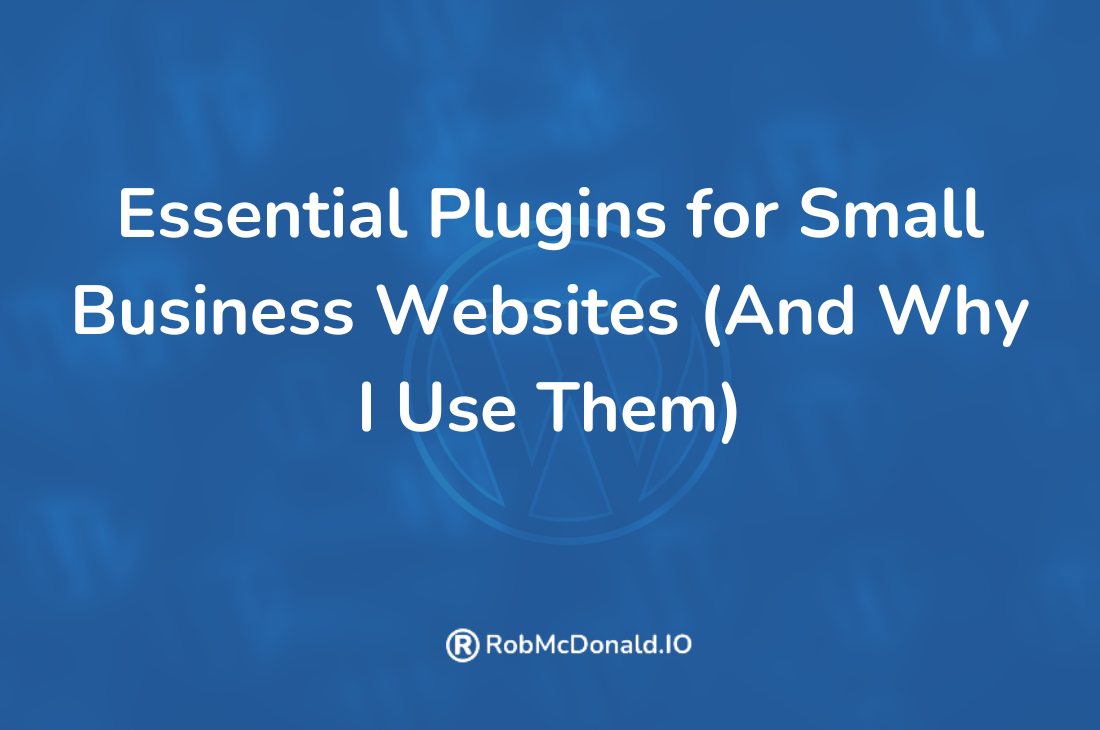
Plugins are essential tools that extend your website’s functionality, helping with everything from SEO to security and speed optimization. However, installing too many or the wrong plugins can slow down your site and cause issues. That’s why I’ve carefully curated this list of essential plugins that I personally use and recommend based on my experience with clients at WPEdge Solutions.
This guide will walk you through the must-have plugins for small business websites, focusing on SEO, security, speed, and contact forms. Let’s dive in!
1. SEO Optimization: Get Found on Google
Why It’s Important
Search Engine Optimization (SEO) is the key to driving organic traffic to your website. A well-optimized website ranks higher in search results, making it easier for potential customers to find you. Without SEO, even the best-looking website won’t get the visibility it deserves.
Recommended Plugins
- Yoast SEO – One of the most popular SEO plugins, Yoast helps optimize content with real-time feedback on readability and keyword usage. It also manages XML sitemaps, meta descriptions, and more.
- Rank Math – Offers advanced SEO features like schema markup, keyword tracking, and automated suggestions for content optimization.
- All-in-One SEO Pack – A great alternative for beginners, this plugin provides automated SEO improvements and easy-to-use tools.
Why I Use Them
At WPEdge Solutions, we prioritize SEO in every website we build. I rely on Yoast SEO because of its intuitive interface and comprehensive optimization tools. The readability analysis ensures my content is easy to digest, and the keyword suggestions help with better rankings. If you want more advanced tracking, Rank Math is a powerful choice. These plugins make SEO simple, even if you’re not an expert.
2. Security: Protect Your Website and Customer Data
Why It’s Important
Small business websites are frequent targets for cyber threats, including malware, brute force attacks, and data breaches. A security breach can compromise customer data, harm your reputation, and even lead to financial losses.
Recommended Plugins
- Wordfence Security – Provides real-time firewall protection, malware scanning, and login security features.
- Sucuri Security – A cloud-based security solution that offers malware removal, website monitoring, and firewall protection.
- iThemes Security – Helps prevent brute force attacks, enforces two-factor authentication, and offers site lockdown features.
Why I Use Them
Security is non-negotiable for any website, and at WPEdge Solutions, we implement top-notch security measures for our clients. I use Wordfence Security for its robust firewall and malware scanning, which give me peace of mind. Sucuri is excellent for monitoring and protecting against potential threats, and iThemes Security adds extra layers of protection like two-factor authentication. Having at least one of these plugins is a must to safeguard your website.
3. Speed Optimization: Keep Visitors Engaged
Why It’s Important
Speed is a critical factor for both user experience and SEO. A slow-loading website frustrates visitors and leads to higher bounce rates. Google also considers page speed when ranking websites. Optimizing your website’s performance ensures better engagement and higher conversions.
Recommended Plugins
- WP Rocket – A premium caching plugin that dramatically speeds up websites with features like lazy loading, database optimization, and minification.
- W3 Total Cache – A free alternative that improves page speed with caching and CDN integration.
- Smush – Compresses images without reducing quality, making pages load faster.
Why I Use Them
One of the biggest complaints I hear from business owners is that their websites are slow. WP Rocket is my go-to plugin for caching because of its user-friendly interface and powerful features. Smush is essential for image-heavy sites, as it ensures images load quickly without losing quality. A faster website means happier visitors and better search rankings. At WPEdge Solutions, we use these plugins to optimize our clients’ websites for maximum speed.
4. Contact Forms: Make Communication Easy
Why It’s Important
Your website should make it easy for customers to contact you. A well-designed contact form allows visitors to send inquiries without hassle. However, spam and bot submissions can become a problem without proper security measures.
Recommended Plugins
- WPForms – A beginner-friendly, drag-and-drop form builder that integrates with email marketing services.
- Contact Form 7 – A simple and flexible plugin that allows for customization.
- Fluent Forms – A lightweight and fast form builder with advanced features for customization.
Why I Use Them
WPForms is my top choice because of its ease of use and integrations with services like Mailchimp. Contact Form 7 is great for those who need a free and simple solution. Fluent Forms is perfect for businesses that require more advanced customization options. At WPEdge Solutions, we ensure every website we build has a user-friendly contact form to improve customer interaction and lead generation.
Conclusion & Final Thoughts
Your small business website is an essential tool for growth, and the right plugins make all the difference. From improving SEO and security to boosting speed and enhancing communication, these plugins provide the necessary foundation for a successful online presence.
However, it’s important to balance functionality with performance. Installing too many plugins can slow down your website, so choose wisely and only use those that truly add value. Regularly updating plugins ensures your site remains secure and runs efficiently.
As the owner of WPEdge Solutions, I’ve seen firsthand how these plugins help businesses succeed. If you’re looking to optimize your small business website, start by integrating these essential plugins. They have helped me enhance my website’s performance, security, and engagement, and I’m confident they’ll do the same for you.
What are your favorite WordPress plugins? Let me know in the comments!